Are your devices failing to absorb power from your wireless charger after playing mobile games? There could be a few reasons for this small problem. Remember that your device has to be placed properly on the wireless charger for it to begin to work. Often this will mean removing the device from its case. But just in case you need a refresher course on how to get the very most from your wireless charger, here are some troubleshooting tips for making it all work again.
Tip 1: Place your smartphone on the charger properly
Without the proper connection, the juice won’t flow. Within the wireless charger, there is a small coil about 4cm (about 1.57 in) in diameter, there is also one just like it in your mobile device. The only way that your device will charge properly is if these two coils are properly aligned.
A wireless charger made for a single device will have this coil in the middle, while those chargers made for various devices will have a symbol indicating optimal placement location. You can tell when you have laid your device in the right spot as the charging light will turn on on your QI wireless charger.
Tip 2: Check if your case interferes with charging
Most often, you will not have to remove your device from its protective casing during wireless charging, but sometimes it can cause interference. A case thicker than 3mm is likely to cause interference as well as those cases made of metal. You should also be careful with other interference with charging, do you have magnetic or metallic stickers on your phone or case? These can interfere with the transmission of energy. There is an exception, cases for the iPhone with a MagSafe label have been designed to not interfere with charging.
Tip 3: Always use the included adapter
Wireless chargers will only work if they have been connected to the proper adaptor. For example, if you are using the Apple MagSafe wireless charger, it will not charge very well if it is not connected to the proper 20W Power Delivery adapter. By the same measure, if you are not using the Samsung 15W wireless charger it will not work well without the 25W adaptor. You can expect to find all the right equipment in the case provided in your purchase, but always check that you have the right setup before beginning to charge your phone.
Tip 4: Charge smartwatches in a holder
Smartwatches can only be charged wirelessly if they are connected to their proper brand-specific holders. So, if you have a smartwatch don’t just connect to the first charger you find. There are generally 2 types of holders, one works for Apple devices and the other is designed for the Samsung Galaxy Watch. Always make sure you have the right connection for your watch before trying to charge it.
Tip 5: Check if your smartphone supports wireless charging
Finally, if none of the other tips have helped, you may be looking at a device that doesn’t support wireless charging. Most of the new models of iPhone will support this type of charging, but not all do — especially older models. The Samsung S and Note series will charge wirelessly, but the A series will not. If you are having any connectivity errors with your device, you may want to investigate the reasons for this.