Online gaming has never been more popular, with millions of players engaging in multiplayer experiences daily. However, as the industry grows, so do the security threats that can disrupt gameplay. One of the most significant threats facing game servers today is Distributed Denial of Service (DDoS) attacks. These attacks can cripple servers, cause frustrating lag, and even shut down entire gaming communities. If you’re hosting a game server, whether for Minecraft, ARK, or any other online multiplayer game, ensuring strong security should be your top priority.
What is a DDoS Attack?
A Distributed Denial of Service (DDoS) attack occurs when multiple compromised systems flood a target server with excessive traffic, overwhelming its resources and making it inaccessible to legitimate players. These attacks are often carried out using botnets—networks of hijacked devices that work together to overload a server with requests.
DDoS attacks in gaming often result in:
- Severe lag – Making games unplayable due to high ping and slow response times.
- Server crashes – Taking down entire multiplayer sessions and disrupting communities.
- Disruptive gameplay – Preventing players from accessing the server, leading to frustration and lost progress.
Why Online Gaming Servers Are Prime Targets
Gaming servers are attractive targets for DDoS attacks because of their reliance on real-time data processing and continuous online availability. Some common reasons attackers target gaming servers include:
- Rivalry and Sabotage – Competing gaming communities may attempt to take down servers to gain an advantage.
- Trolling and Disruption – Some attackers launch DDoS attacks purely to cause chaos and frustration among players.
- Extortion and Ransom – Hackers may demand payment in exchange for stopping an attack.
- Personal Vendettas – Individual players with grievances may target specific servers or administrators.
The Impact of a DDoS Attack on Your Gaming Server
For game server owners, a successful DDoS attack can be devastating. Beyond the immediate disruption, there are long-term consequences:
- Loss of players – Frequent downtime drives players away to more stable servers.
- Damaged reputation – Once a server is known for being unreliable, it’s hard to rebuild trust.
- Financial loss – If you run a monetized server, downtime can result in lost revenue from donations or subscriptions.
- Server performance issues – Even after an attack, lingering effects like residual lag or corrupted data can persist.
How to Protect Your Game Server from DDoS Attacks
The good news is that there are effective ways to defend your server against DDoS threats. Here’s what you can do:
- Use a Secure Hosting Provider
One of the best defenses against DDoS attacks is choosing a reliable hosting provider with built-in DDoS protection. A high-quality hosting service, such as Minecraft server, provides DDoS mitigation systems that automatically detect and filter out malicious traffic before it reaches your server.
- Enable Rate Limiting and Firewall Protections
- Rate limiting helps control the number of requests a player can send to the server, preventing bot-driven spam attacks.
- Firewalls can block suspicious IP addresses and filter traffic, reducing the risk of an attack.
- Use a Proxy or VPN to Mask Your Server IP
Attackers need to know your server’s IP address to launch a DDoS attack. You can protect it by:
- Using Cloudflare Spectrum or similar services to hide your real IP.
- Setting up a reverse proxy to reroute traffic safely.
- Restricting access to only whitelisted IPs.
- Implement Traffic Monitoring Tools
Using monitoring tools can help detect suspicious activity before an attack escalates. Some useful tools include:
- TCPDump – Captures and analyzes network traffic in real time.
- Wireshark – Helps identify unusual spikes in traffic.
- NetFlow Analyzer – Detects patterns of potential attacks.
- Regularly Update Server Software
Hackers exploit vulnerabilities in outdated server software. Always:
- Keep your game server software up to date.
- Install the latest security patches.
- Remove unused plugins or mods that could introduce security risks.
- Limit Player Permissions
Restricting access to server settings and administrative controls can prevent internal security breaches. Ensure that:
- Only trusted administrators have full access.
- Players have limited permissions to prevent abuse.
- You use a role-based access system to manage different user levels.
- Have a Backup and Recovery Plan
If a DDoS attack successfully takes down your server, a fast recovery is essential.
- Regularly back up your game server to avoid data loss.
- Use redundant server configurations to switch to a backup if needed.
- Have an emergency response plan to communicate with players during downtime.
Conclusion
DDoS attacks are a growing threat in online gaming, and game server administrators must be proactive in securing their communities. By choosing a DDoS-protected hosting provider, enabling firewalls, and monitoring traffic patterns, you can significantly reduce the risk of disruptions.