Within the last couple years gamers have shifted their allegiances to solid-state drives (SSD) from the traditional Hard Disk Drive (HDD). Many gamers will say the SSD is superior to the HDD, but the truth is much less definitive. Both SSDs and HDDs affect gaming performance. The key to understanding if an SSD is the right option for you to is learn about how the SSD affects your gaming. For some gamers switching to SSD makes a lot of sense but others will be wasting a lot of money choosing SSD over HDD because of other unrelated performance issues.
Like with all things, the numbers don’t lie. Between specific data points and getting into the technical areas of SSDs and HDDs, you will know by the end of the article if the SSD is right for your system.
How SSDs Affect Frame Rates
The first thing gamers notice about SSD is the speed used in loading large files. This is why the rumored PlayStation 5 is switching to an SSD. Your system and operating programs won’t take as long to get up and running with an SSD. There is a tradeoff. SSDs do not give a noticeable increase in performance over HDDs in games.
Not all systems are created equal, though. There could be underlying issues in your computer causing framerate issues. Take a look at your GPU because there may be an opportunity there to have a better framerate.
While the framerate debate is over, there are still several reasons you should consider SSD for your gaming purposes.
How SSD Helps Gamers
The higher framerate ship has sailed, but SSD’s advantage in boot time will help gamers. Instead of waiting for games to boot via HDD, you can load a game onto SSD and in many cases games will load in half the time. But wait – there’s more.
In-game load times are also slashed. You will notice a difference in how quickly the menus load. It is not the same significant difference when booting a game, but the decrease load time is something all gamers will enjoy.
Though you may be disappointed that the framerates are not quicker, there is a lot to be said about spending less time waiting for your game to load. Think about how much time you spend waiting – now imagine cutting it in half. That’s the significant advantage of an SSD.
More SSD Advantages
There are other advantages to SSD besides a decreased wait time to play your game. With an operating system installed on SSD, the entire computer will have a quicker start. It would be a bit illogical to install an operating system on an HDD and a game on SSD, so putting both functions in one storage space will give your computer faster boot performance.
Cutting down on wait time makes your gaming time more productive. Obviously, your computer does other tasks besides gaming, so you can do MS Office tasks, manage databases, or do other multimedia tasks with programs taking less time to load. Your time spent at the computer will have significant savings.
Instead of looking at SSDs as something to increase low framerates, view SSDs as something which helps your computer perform with greater efficiency across the board. This is where their value is and why you should purchase an SSD.
How SSD Affects Power Usage
Your computer only has a certain amount of power it can use, and the HDD has a higher power draw than the SSD. On average an HDD uses 6-7 watts of power while an SSD uses only between 2-3 watts. If you have a gaming laptop, this is where you see the difference. The SSD will give you more than 30 minutes of extra battery life. The HDD draws more power, and therefore your GPU and other accessories are not getting as much.
Other Advantages of SSDs
The small size of an SSD allows you to have greater space for other accessories. On a gaming laptop, this makes a world of difference. You can add more RAM or get a better GPU. Another advantage is the lack of sound. SSDs don’t have the spinning disk of HDDs. Because eventually the mechanical parts will fail, the HDD has a higher failure rate (roughly 5%) contrasted with the low rate of the SSD (<2%). Additionally, there’s no spinning or vibration with an SSD, so your computer won’t make that humming noise that sounds so familiar.
How SSD and HDD Can Work Together
The great thing about computers is their versatility. It is possible to have an HDD and SSD on the same system and for the system to thrive. On a per-GB rate, an SSD is more expensive than an HDD, but if you allocate resources properly your computer will be quite efficient.
Using an SSD with 250-500GB paired with a 1TB+ HDD is an optimal way to get the most performance out of your budget. The large storage of the HDD is the ideal place for less-used programs and files. Media files take up space and hinder performance, so shuffle the files not frequently accessed to the HDD and put the most used items on the SSD. For example, your operating systems and favorite games should be on the SSD, along with programs like MS Office and any editing programs.
Where Should Games Be Stored?
The load time advantage means you should put your games on the SSD. That being said, SSDs have limited space compared to HDD. Games that are played frequently should be on the SSD, especially if you are doing competitive gaming. The quicker load time is a massive advantage. This is where file organization is important. Make sure your game fits within the parameters of the SSD. Move the files and programs uses less frequently to the HDD.
If you’re unsure of what you’re using, there are a couple ways to find out. First, keep a written log of what you’re using. After a week, evaluate it and move the lesser used programs in the SSD to the HDD. Or you can pull up a report on your computer from the logs. This is difficult for folks who are not as technically sophisticated.
Conclusion
As has been repeated throughout, the SSD is not where you go for higher framerates. That is best addressed through your GPU. Building a computer that prioritizes budget and performance should have an SSD paired with an HDD. You will get all the storage you need while negating the long boot times found in HDDs. The power draw is also an important consideration for gamers who are using gaming laptops. Considering the failure rates, vibration, noise, and size issues, there is an argument to be made for SSDs in place of HDDs.
For gamers who have aging systems, installing an SSD is a good way to make the system perform quicker. The decreased boot time will have a noticeable effect and you’ll spend less time waiting for the games and the operating system to be ready for usage. If you have a larger budget, splurge on a larger SSD and a better GPU while keeping an HDD as well. This will optimize gaming performance by decreasing load times and the new GPU will help alleviate the framerate concerns. Using an SSD has many advantages for gamers, and the biggest advantage is the saving of time.




















This is a thing to consider when building yourself a PC. I can see why people prefer SDD over HDD, but it all depends on what you need.
*SSD
Hard drives on your PS4 is good I had to buy a 1TB Seagate harddrive because the PS4 only stores like 500GB but with a harddrive you can store up to 50 games. Games these taking up more and more space because of how much attention to detail they put into them.
That’s why getting PS4 with a bigger hard drive is a good idea if you are going to be getting many games for it.
SSDs are being more popular, mainly because there aren’t moving parts like a hard drive (spinning platters, plus seek time, access time, and transfer time incurred by the arm having to move around). Electricity is so much faster than any mechanical motion.
And another good advantage to SSD is a technique called “wear leveling” which keeps essentially extends the lifetime of SSDs, which isn’t as practical on hard drives. But I think if an SSD fails, it’s harder to recover data from a failed SSD than it is from a failed HDD, but SSDs are generally going to better the better option.