Today’s teenagers and adolescents have a tendency to find solace in gaming as a lifestyle, rather than just a form of fleeting entertainment.
There are fanclubs, parties, and online spaces dedicated entirely to the art of gaming as it requires people to engage fully – emotionally, mentally, and physically – in the virtual world the game conjures up.
What people see as a mere obsession with video games, gamers see as fruitful use of their time. And why shouldn’t they? Gaming is a skill in itself – it improves one’s dexterity, reflexes, and analytical skills when it comes to assessing situations and working under pressure.
There are many different kinds of games that are associated with the experience of gaming i.e. MMO (massively multiplayer online), Combat, Simulations, Actions, and so on. Some examples of immensely famous games include DOTA, Metro Exodus, Grand Theft Auto, to name a few.
In order to make sure your experience is the absolute best, there are a few things you can keep in check to unlock optimum gaming potential:
Upgrade your system:
There is nothing more frustrating than a system that lags. To ensure that you sail smoothly, optimize your software well before time.
You must figure out which programs are causing your system to slow down or lag. Close all non-essential apps and delete large files that are of no use to you to free up space.
The Task Manager is your best friend, use it to determine what is slowing your system dramatically. Update your graphic card and drivers. This will improve your PC’s gaming performance significantly.
Moreover, upgrade your computer’s hardware as well. There are various components that constitute towards your systematic, computerized experience. This largely depends on the requirements of a game as well.
Always provide your game more than what it requires. If it asks for 5GB of free space, provide it with 10GB.
Stay Geared:
If you are going to indulge in a gaming marathon it is only logical for you to have a dedicated gear set.
With the increase in gaming, there has also been many improvements in gaming tech. There are new controllers that can enhance results. Plus, the introduction of virtual gaming has changed the landscape.
Check The Cables and Accessories
Pay special attention to all the accessories. If you’ve connected your computer or console to the TV then make sure to use a high quality HDMI cable. The products from Koin Cable are quite good and reliable. They have stronger durability, faster transmission speed, and safer operation. Their HMDI 1.4 A to C cables as well as HDMI 2.0 A to C cables are the most suitable for gaming purposes as they are fully compatible with PS3 and 4, Xbox, and other gaming devices. They have a 40Hz refresh rate and support 4K source audio-visuals, and supports up to 18Gbps transfer speed and resolution up to 4K respectively.
Other than this, you must invest in a good controller – one that’s comfortable to use and also works well. Additionally, get a pair of headphones that come with a mic so that you can communicate with other players in case you are in a multiplayer game.
Lastly, be careful about the television set as well. If it cannot support your game, then the result will be poor. These days we have games that support 3D and 4K technology. You should get your hands on such advanced television sets so that you can fully enjoy your games.
Get the Right Chair:
As it is commonly known, gaming requires long hours and dedication. You have to stay focused and vigilant, with eyes on the screen and fingers in constant motion. It is sensible, and important, that you invest in a good desktop chair. It may not seem like a pressing enough matter, but backaches are most commonly caused by consistently bad or irregular postures, for which gamers are notorious.
If you are going to spend an ample amount of time on the computer, it is wise to be as comfortable as you can possibly be.
Environment should be gaming-friendly:
You want to make sure you have all eyes and ears on the screen. Get rid of distractions and make sure the temperature is also correct.
A room that is too hot or too cold can cause you to feel distracted resulting in a poor outcome. This is one of the reasons why gaming arenas are so popular. They provide gamers with an environment where their skills are enhanced. You should try to do something similar at home so that you can also enjoy more.
All these determinants are sure to impact your gaming experience. Once you adopt them, you will realize how much of a difference they pose. For gamers, it is as much about the environment, the sensation, and response to gaming as it is about the game itself.



















Make sure that your equipment is not out of shape and you should be just fine and dandy!
Sometimes it’s a good idea to just upgrade to a new computer. I’ve had games lag pretty badly just from having a browser run in the background, and that’s kind of a reason I’ve switched from Chrome to Firefox. But then after prolonging the use of an older computer, there does come a time when a computer needs to be either replaced or upgraded to better hardware.
Also, while people might tell you to use Ctrl + Alt + Del to access task manager, I find it more convenient to use Ctrl + Shift + Esc to open task manager since it’s more direct. Plus, you don’t have to worry about your computer hanging (becoming unresponsive) on the Graphical Identification and Authentication screen.