You should protect your Steam account regardless of whether you are a casual gamer or a competitive pro. It is crucial to keep your Steam account safe from phishing, scams, and other online threats. As a result of phishing attacks and scams, ensuring that you are dealing with genuine people is becoming increasingly important. It is possible to stay safe, avoid scammers, and enjoy your gaming experience without unnecessary stress by verifying Steam IDs. In this post, we’ll look at the top 5 tools you can use to verify Steam IDs and keep your gaming experience secure.
SteamRep
Why It’s Popular: SteamRep is one of the oldest and most trusted platforms for verifying Steam IDs. The gaming community widely uses this tool to check the authenticity of other players. With a comprehensive database of reported scammers, it’s a go-to for anyone who wants to ensure they’re dealing with a legitimate user.
How It Works: Simply enter the Steam ID of the person you’re dealing with, and SteamRep will pull up a profile, showing you if there are any scam reports or warnings associated with that ID. It’s straightforward, quick, and reliable.
One of the best tips you can get is to always check your SteamRep before making a trade or engaging in a transaction with another player. It’s a small step that can save you from potential losses.
Backpack.tf
Beyond Trading: While Backpack.tf is primarily known for its trading capabilities in Team Fortress 2, it’s also a powerful tool for verifying Steam IDs. This platform allows users to check an account’s trade history and legitimacy, making it a valuable resource for traders and non-traders alike.
Features:
- Trade History: See an account’s trade history to identify any suspicious activities.
- Price Checking: Verify item values to ensure fair trading.
- Community Reputation: Check the account’s standing within the community.
It’s useful because Backpack.tf allows you to see whether a person’s account has been involved in shady transactions before, allowing you to decide whether or not to trust them.
SteamID
All-In-One Solution: SteamID is a versatile tool that offers a comprehensive look at Steam IDs. It’s not just about checking for scammers; it provides detailed information about any Steam account, including Steam level, friends, bans, and more.
Key Features:
- Account Details: Get a full rundown of the account’s details, including profile creation date and Steam level.
- Ban Status: Check for any VAC bans or community bans associated with the account.
- Game Information: See which games are owned by the account and how much time has been spent playing them.
The Steam ID Checker is great for people who want to see a detailed history of their account. Whether you’re vetting a new friend or checking out a potential trading partner, this tool has got you covered.
Steam Tools (by xPaw)
Simplicity at Its Best: Sometimes, you just need a quick and easy way to verify a Steam ID without diving into too many details. That’s where Steam Tools by xPaw comes in. This lightweight tool offers a simple interface for checking Steam IDs, making it perfect for quick verification.
What It Does:
- Basic Profile Info: Get a snapshot of the account, including Steam level, account age, and friend list.
- Vac Ban Status: Quickly see if the account has any VAC bans.
- ID Conversion: Convert Steam Community URLs to Steam IDs and vice versa.
The main reason to choose Steam Tools by xPaw is that it is a no-frills, straightforward tool that is an excellent option for verifying Steam IDs in a fast and efficient manner. It’s fast, reliable, and easy to use, making it ideal for casual checks.
SteamDB (Steam Database)
For the Data Enthusiast: SteamDB is a powerful resource for gamers who love data. While it’s primarily known for tracking game prices and sales, it also offers robust tools for verifying Steam IDs. SteamDB provides detailed insights into an account’s history, helping you make informed decisions about who to trust.
Notable Features:
- Profile Overview: Get detailed information about the account, including playtime, Steam level, and badges.
- Ban Checker: See if the account has any VAC or game bans.
- Historical Data: Explore the account’s activity history, including changes in friend lists and game ownership.
SteamDB is the tool for you if you enjoy digging through the data relating to an account’s history and want to get a real grasp of what’s really going on with it. It is highly informative because of its comprehensiveness, detail, and high level of information.
Conclusion
Verifying Steam IDs is an essential step in ensuring your safety while gaming. Whether you’re trading, making new friends, or just playing online, these tools can help you avoid scams and keep your account secure.
Always remember that a little caution goes a long way in the online gaming world. By taking the time to verify Steam IDs, you’re not just protecting yourself—you’re also contributing to a safer and more enjoyable community for everyone.
So next time you’re unsure about someone’s identity on Steam, don’t hesitate to use one of these top tools. Stay safe, and happy gaming!